AH_tagMaster
AH_tagMaster is a handy little plugin particularly when used in conjunction with AH_ikfkMaster. It is a tag editing tool and is much better suited to short tags than the item comment tool that is native in lightwave, which is better suited for longer comments.
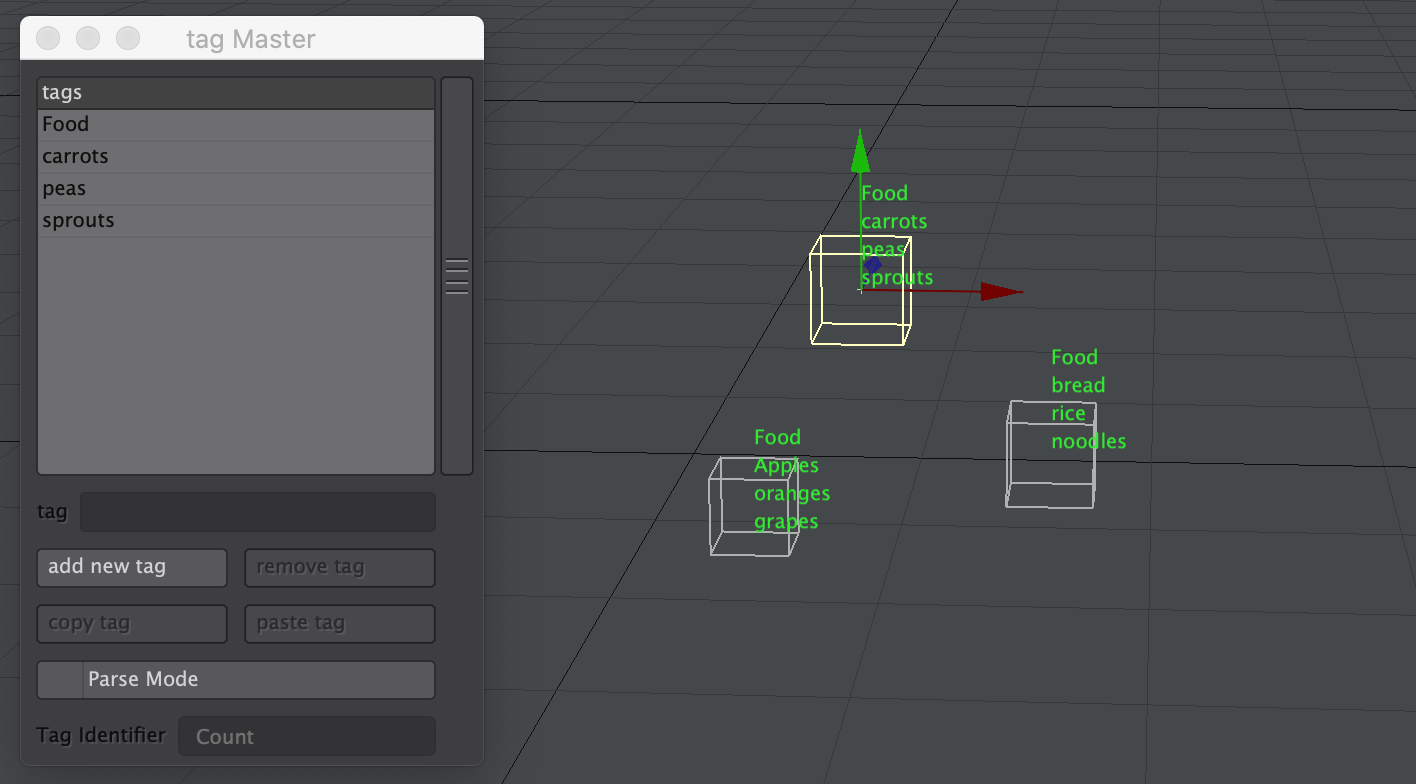
downloads:
download AH_tagMaster.ls and AH_ManageTags.ls
Disclaimer: My tools are provided as is as a courtesy to other users. I claim no responsibility for any damage to your system or files as a result of use of these tools. By downloading these tools you agree to these terms.
Version Compatability
This plugin was developed in Lightwave 2019, and it works in Lightwave 2019 and 2018. I have also tested it in Lightwave 2020 and it seems to work just fine there too. As far as older versions are concerned, this is an lscript plugin, and lscript hasn't been updated in forever so it may also work in 2015 and possibly 11.6, but probably not earlier versions.
If you find my tools useful please consider paying a little something for them, thanks!
To use it simply select an item and if the window is empty it means their are no tags. click "add tag" to add a tag named "new". Then just type a new name for your tag.
Features
Multi-Edit
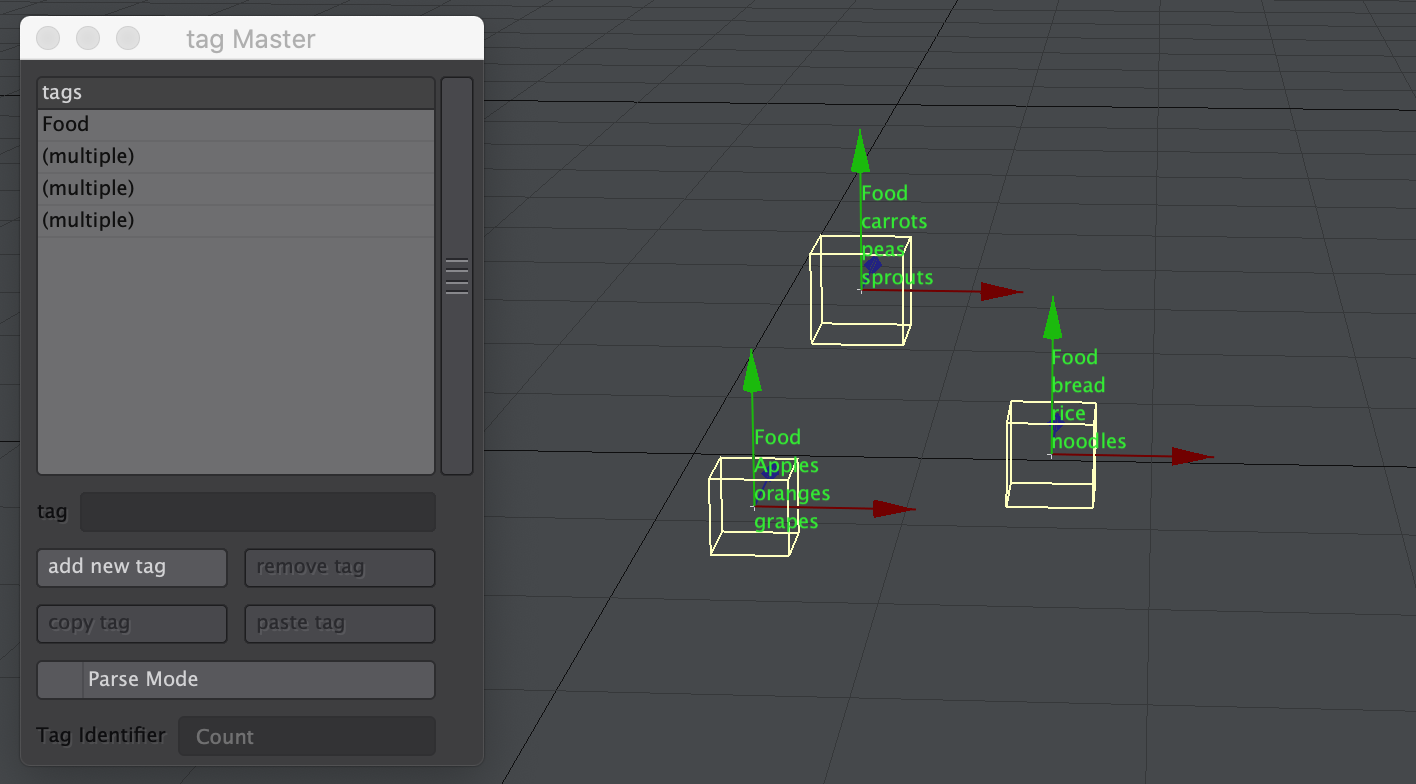
Unlike the native tools, TagMaster can edit tags on multiple items at once. The list will update in real time as you select items so it also a useful tag viewer. if tags do not match it will display "(multiple)" on that row
Parse Mode
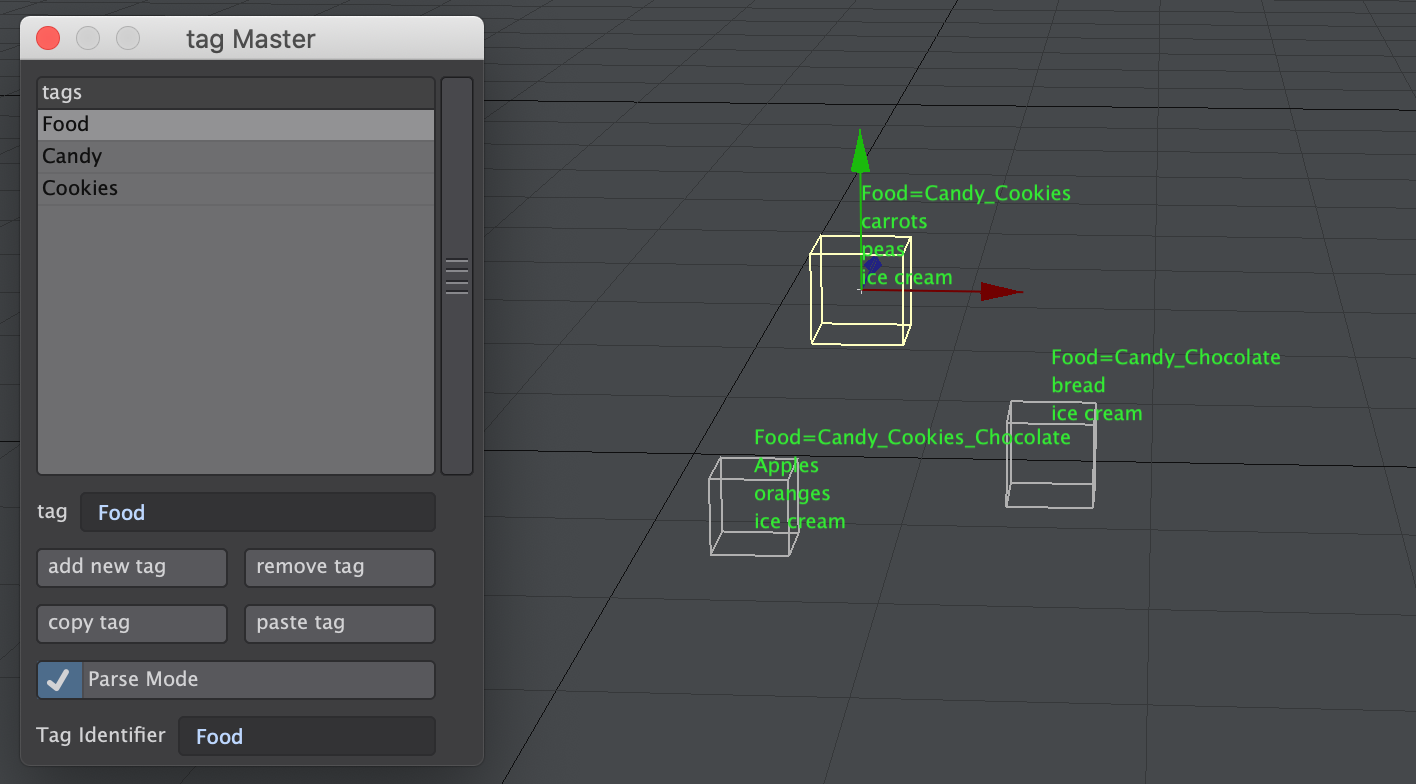
In parse mode TagMaster will let you edit a single tag as if it were multiple tags. It will hide any tags that don't have the defined prefix, and will let you edit individual parts of a single tag independently for multiple objects at once. Very useful for ikfkmaster. you can for example edit only the first part of a tag for multiple items.
Notice in the above image the actual tag that is created on the topmost null When using parse mode - one long tag separated by undescores. and compare that to how it looks in the TagMaster list. the other tags are untouched.
Copy/Paste
You can copy and paste tags between items or within the same item, you can copy past tag parts in parse mode as well you can do things like copy a tag to a tag part. You can paste to multiple objects.
Add and Remove tags
You can also add or remove tags or in Parse mode parts of a single tag easily. this also works fro multiple items.
AH_ManageTags
AH_TagMaster is a master plugin, you can add and remove it easily with this simple launcher script. It is a good idea to put this in your menu. Just like AH_ikfkMaster, closing the plugin window will not remove AH_tagMaster from the scene. You must either use AH_ManageTags or remove it manually from the Master Plugin window.
Things to be aware of
AH_tagMaster performs a little procedure each time you change your selection to show you the right tags. AH_ikfkMaster.ls selects items every time you move the playhead to update the visibility. Which means that one plugin triggers the refresh on the other, which has a performance cost. If both of these plugins are active at once you will likely experience sluggish updating when you scrub in the timeline. If this is happening to you turn off either AH_ikfkMaster.ls or AH_tagMaster.ls. and you should get your responsive scrubbing back.